Add Date and Time
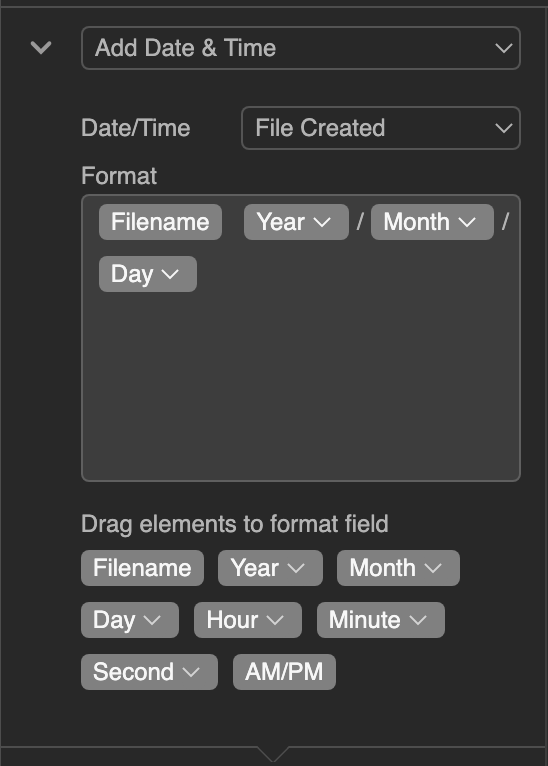
This action allows adding date & times to filenames, which can depend on a range of dates related to the file itself.
| Field | Description |
|---|---|
| Date/Time | The date that will be applied to the filename. The options are described below. |
| Format | Drag tokens in here to create the new names based on the above date. You can enter other text here among tokens, too. |
The options for the Date/Time field are as follows:
| Date/Time | Description |
|---|---|
| File Created | The date & time the file was created |
| File Last Modified | The date & time the file was last modified |
| EXIF Date/Time Original | The Exif tag-based date/time of capture |
| EXIF Date/Time Digitized | The digitized Exif tag-based date/time of capture |
| Current | The current date/time |
Note: If a selected Exif tag does not exist in the file, the file will not be renamed.
The action offers the following tokens:
| Format | Description |
|---|---|
| Filename | The original filename before renaming. |
| Year1 | |
| Month1 | |
| Day1 | |
| Hour1 | |
| Minute1 | |
| Second1 | |
| AM/PM |
1: This token will have a ▼ symbol next to it after being dragged into the Format field. Clicking on it will allow setting the number-formatting.